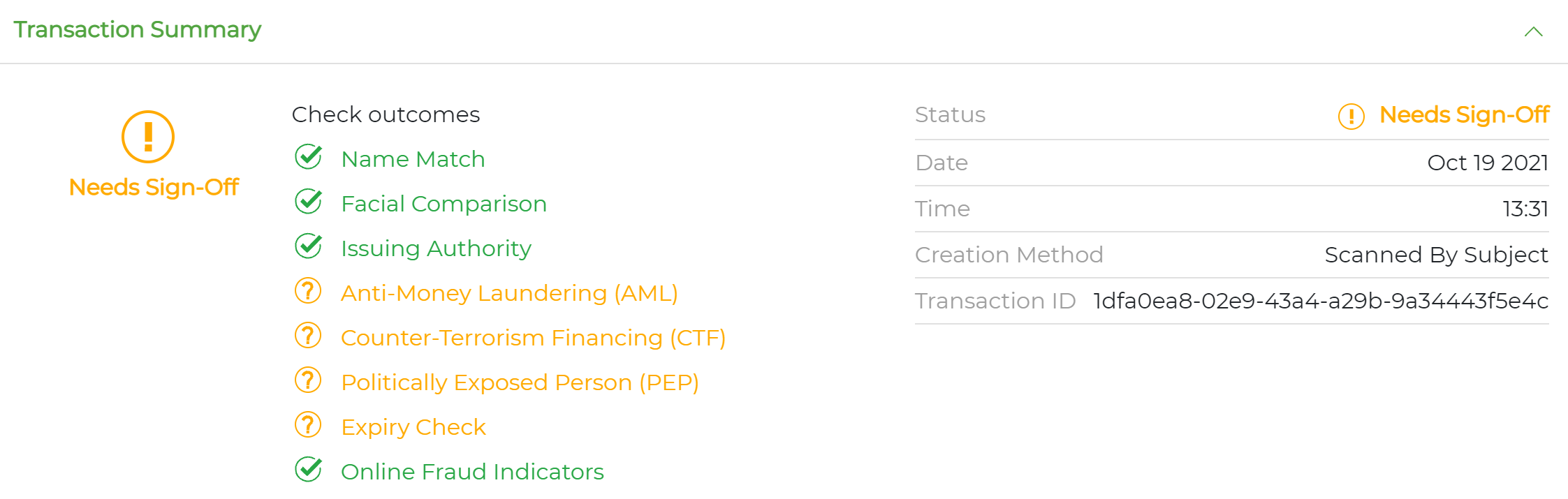How do I complete the Confirm Review stage?
The Confirm Review stage records that reasonable steps have been taken to verify the subject's identity and other sources have been consulted where relevant. This stage is applicable to industry specific configurations including property transfers.
| Step 1 | Review all VOI details so that you are reasonable certain that the Subject is who they say they are. |
|
| Note: The VOI transaction must be matched - either by the Scantek platform or forced match - before completing this stage. If the transaction has a status of 'Needs Review', use the Forced Match feature to record your review. | ||
| Step 2 | Click the [Confirm Review] button at the bottom of the Transaction Details page. |  |
| Step 3 | Click the checkbox next to I Confirm to record that you have taken reasonable steps to verify the subject's identity using the Scantek VOI Platform and consulted other sources where relevant. Please record any additional steps taken outside of the Scantek VOI Platform. | 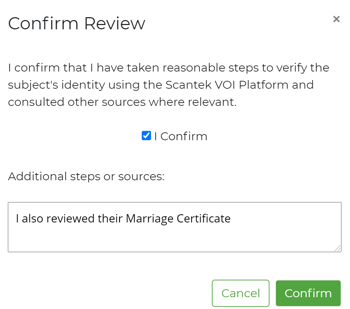 |
Once your review has been confirmed, you will then be able to export a Verification of Identity PDF report.