Our archiving feature gives you the ability to remove a transaction from view in the Management Portal while still maintaining a complete record of it in our system.
How to archive a transaction
You can archive a transaction from either the Transaction List or the Transaction Details screen:
- In the Transaction List page, click on the archive box icon to

the right of the line item that you wish to Archive. A message will appear asking you to confirm your choice. Click "Confirm". The transaction will disappear from view, but is retrievable through the filters menu. See Unarchive a Transaction. - In the Transaction Details screen, the Archive button can be found at the top right of the screen. A message will appear asking you to confirm your choice. Click "Confirm". The transaction will disappear from view, but is retrievable. See Unarchive a Transaction.
See and search for archived transactions
On the Transaction List page click the filters icon to the right of the Search bar.
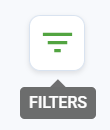
This will expand to reveal search and filtering options. To see all archived transactions, scroll to the bottom of the list and slide the "Show Archived" toggle to the "On" position.
 To search for archived transactions the "Show Archived" toggle first needs to be in the On position. Use the filters or the search bar to narrow down your view to the specific transaction you are looking for.
To search for archived transactions the "Show Archived" toggle first needs to be in the On position. Use the filters or the search bar to narrow down your view to the specific transaction you are looking for.
Having trouble seeing archived transactions?
If you've turned the "Show Archived" button to On but still can't see the transaction you are looking for, check if any filters have been set that may be hiding it from view. You can reset your filters if you can see the "reset filters" button underneath the search bar

Unarchive a transaction
You can Unarchive a transaction from either the Transaction List or the Transaction Details screen.
To Unarchive a transaction you must first search for it using the instructions in See and search for archived transactions. Once you have located the archived transaction in the Transaction List, click on the same archive box icon to the right of the transaction which will say "Unarchive" when hovered over. The transaction will be restored to the Transaction List default view.
An "Unarchive" button is available at the top right of the Transaction Details screen too.