How to Create Internal Ban List
Very Simple Guide to Creating internal banlist for our Venues.
- Log into the support account
https://portal.ve.scantek.cloud

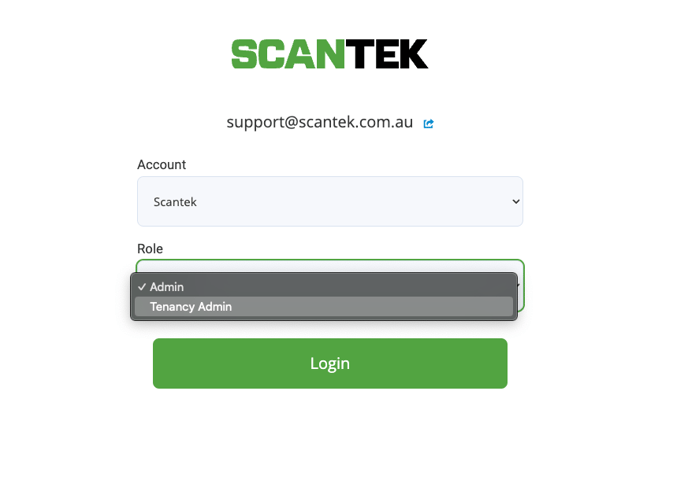
- Once logged into the portal, click on accounts

- Select the Venue you want to create it under.
- You can then create your internal ban list.


- Once this is created the account will now be connected, you can also connect multiple lists to the clients bans by pushing the connect button.

- This is what the client will now have the option to select when creating bans.
